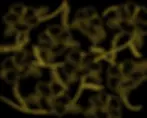About the integration

This new Google Classroom integration with the Clever platform securely syncs rosters from any Student Information System (SIS), and automatically creates and updates courses in Google Classroom. This saves teachers many hours from creating classes manually in Google Classroom.
However, for teachers to use this integration, their District Administrator (DA) first needs to set up Google Classroom and enable it at a district level. I worked on improving this process for DAs.

Clever x Google Classroom
Design Lead
12 weeks, Spring 2021
App Integration, User flow
Background
Clever, an EdTech(Education Technology) company, provides a single sign-on platform for K-12 education. I was brought on to design the setup flow of their new integration with Google Classroom for their upcoming beta launch.
The work was split such that the Clever team would work on building out the integration while the team at Google led user research.
The Challenge
There were a few major points of friction in the initial flow they had for their alpha launch. These were identified through UX research that the Google team had conducted.

1. DAs don't know what to expect
Although DAs are the ones who are setting this up for their district, they aren't the end users of Google Classroom - the teachers and students are. Thus, they didn't know what the end results of this integration would look like.

2. Some steps felt confusing or overwhelming
DAs thought they were able to toggle the settings on this page when it was just a screenshot. Additionally, DAs also didn't know how to navigate to the right page to enable the required settings.

3. DAs don't feel reassured during the process
DAs weren't sure if the right data from their district's SIS is getting synced.
Understanding
Through a combination of speaking to DAs and also to subject matter experts in both teams, I gathered some insights about the user. Using those insights, I created the following design principles for this integration:

#1 Optimize for clarity over simplicity
DAs manage work that impacts their entire school district, which may include anywhere between 100s to 100,000s of students and teachers. Thus, it is vital to identify and surface any information that the DAs would need to feel assured during the setup process.
#2 When in doubt, spell it out
Different districts might use different software applications. We need to avoid making generalizations about the DAs tech familiarity, and instead, explicitly state what they can expect from this integration and how to set it up.
Design Process

From the existing Alpha launch designs, I made iterations, each informed by a combination of the following:
-
Design critiques with internal design team
-
Feedback from Google Classroom team
-
Sitting in on UX tests that the Google Classroom team conducted
-
Insights from surveys with DAs
Final Design
Clear end goal
Addressed common concerns upfront through a small FAQ section.
Populated a visual sample of a Google Classroom Course using real data from the district's student information system. This helps DAs quickly understand what they can expect from this integration.

Direct path forward

Clearly laid out navigation steps.
Made it visually obvious that this is a required step and that the image is an inserted screenshot.
Increase user confidence
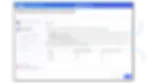
Allow DAs to preview their data before syncing.
Clarified impact of errors and warnings.
This was the easiest thing I've been asked to do all year. It was seamless!


-
Successful beta launch across 50 school districts in the US
-
8 hours saved per teacher
Reflection
Communication is key
Although I’ve worked on projects with external teams before, this was my first time partnering with one where the external team was leading user research while my team worked on designing and building the product.
Through this, I got to see for myself not just the importance, but also the effectiveness, of transparent communication between members of both teams. We were able to work well and meet deadlines together because everyone was good about communicating expectations and information. This is definitely something I’ll take on with me to my future projects!